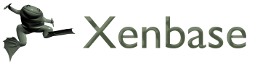How to get NGS data from EMBL-EBI in to the GEO-Xenbase pipeline
Xenbase NGS pipeline processes RNA-Seq and ChIP-seq data from the NCBI's GEO archive so that it is searchable, comparable and can be viewed on JBrowse: see http://www.xenbase.org/geneExpression/gseCurationSearch.do?method=search.
It is important to know that NGS data that has been deposited with the EBI, is shared with the NCBI's BIOProject database, but that it does not then migrate automatically to GEO.
Therefore, Xenbase will NOT be able to automatically process and display your RNA-seq or ChIP-seq data.
So how can you get your NGS data into GEO if you have already submitted it to EMBL-EBI?
• Authors need to submit both metadata and processed data directly to GEO.
• Instructions for submitting sequencing data to GEO are here: https://www.ncbi.nlm.nih.gov/geo/info/seq.html
• Access the metadata template here: https://www.ncbi.nlm.nih.gov/geo/info/examples/seq_template_v2.1.xls
• You do not need to re-submit the raw data files. Instead, include the following additional information in the metadata template:
[1] Reference the SRA Study accession (SRPnnnn) and BioProject accession (PRJNAnnnn) in the SERIES 'Overall design' field.
[2] In the 'raw file' column of the SAMPLES section, please list the corresponding SRA Experiment accessions (SRXnnnnnn).
This is so that we can create the appropriate links between the SRA Experiments and GEO Samples.
[3] Add a 'BioSample' column to the SAMPLES section and include the corresponding BioSample accessions (SAMNnnnnnn).
[4] Add an 'instrument model' column to the SAMPLES section and indicate the instrument model that was used for sequencing.
You do not need to fill in the 'RAW FILES' or 'PAIRED-END EXPERIMENTS' sections.
[5] Please upload the metadata template and processed data files to GEO.
FTP instructions for depositing sequencing data to GEO are here: https://www.ncbi.nlm.nih.gov/geo/info/seq.html#data
[6] Have you previously contacted GEO and/or received an email reply from them [ie from geo@ncbi.nlm.nih.gov]?
Please reference the issue/ticket number the NCBI tracking system gave you [eg #29999555).
This is so that the curator processing your submission is aware of any correspondence.
Last Updated: 2019-08-08