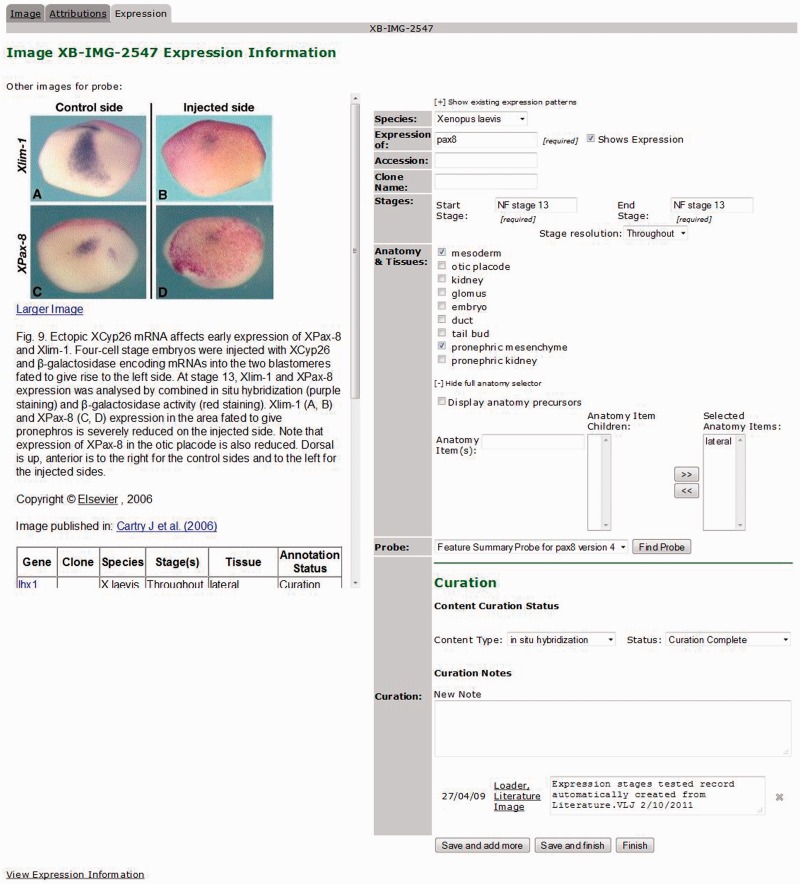
Figure 2. The Xenbase image curation interface consists of two panels. The left panel shows the image, caption and a tables of existing annotations made to that image. The right side of the panel contains a form used for editing existing or new annotations. It starts with a series of fields to specify species, gene name, clone names or accessions. Next the curator can specify a range of development stages when a particular expression pattern occurs. Finally, anatomy terms describing where expression occurs can be chosen from checkbox lists of commonly uses anatomy terms or a suggestion box. Anatomy terms are restricted to those that exist during the stage range previously entered by the curator. Finally, there is a section for updating the curation status of the item and entering curation notes.
Image published in: Bowes JB et al. (2013)
© The Author(s) 2013. Creative Commons Attribution-NonCommercial license
Permanent Image Page
Printer Friendly View
XB-IMG-128157